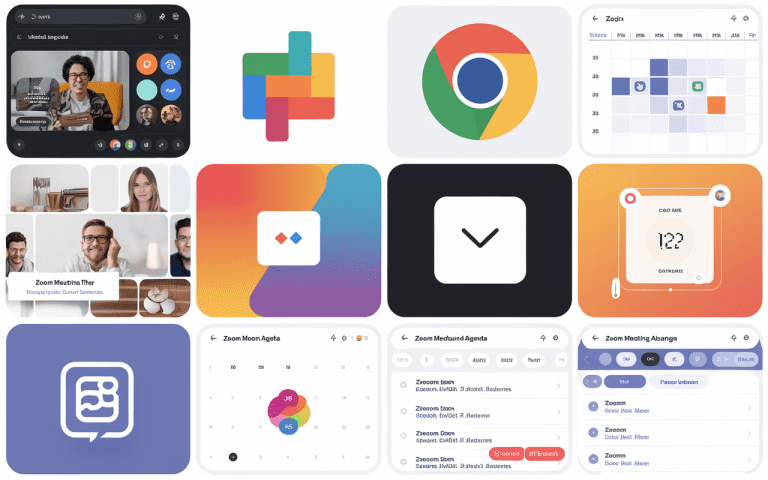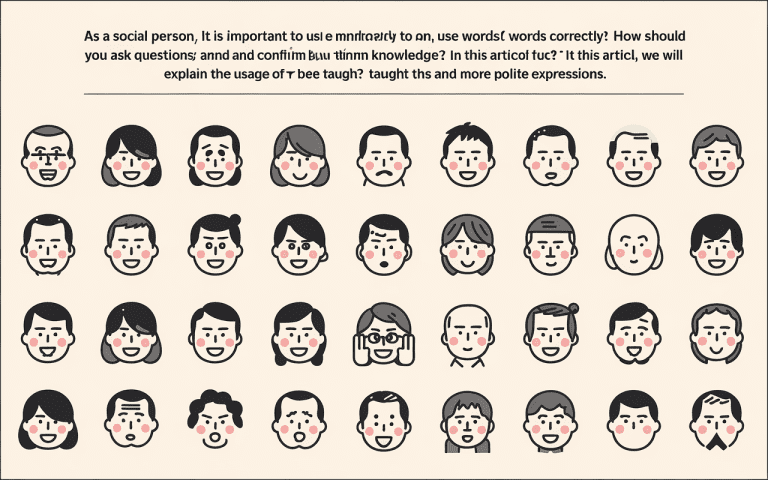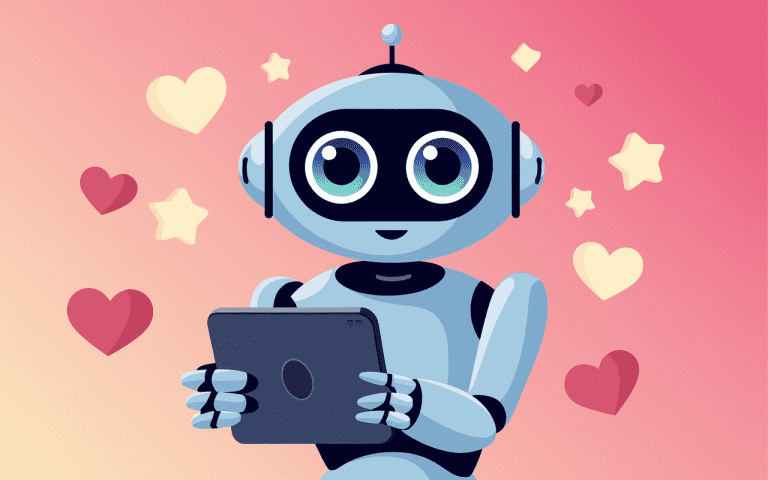Download YouTube Subtitles: Easy Guide
Did you know that about 5% of Earth’s inhabitants (that’s a whopping 430 million folks!) are either deaf or hard of hearing? It’s like a silent disco out there! This is why downloading YouTube subtitles is more crucial than ever. Without them, it’s like watching a mime show in a foreign language – confusing and potentially hilarious, but not very informative.
Attention, video virtuosos! Listen up, content wizards! Your quest, should you dare to embark on it, is to fling open the gates of your digital kingdom to all. Don’t fret, for this enchanted scroll shall unveil the mystical arts of extracting YouTube video transcription. You’ll be a master faster than you can utter “YouTube closed captions”! You’ll learn both manual and automated methods to make your videos more inclusive.
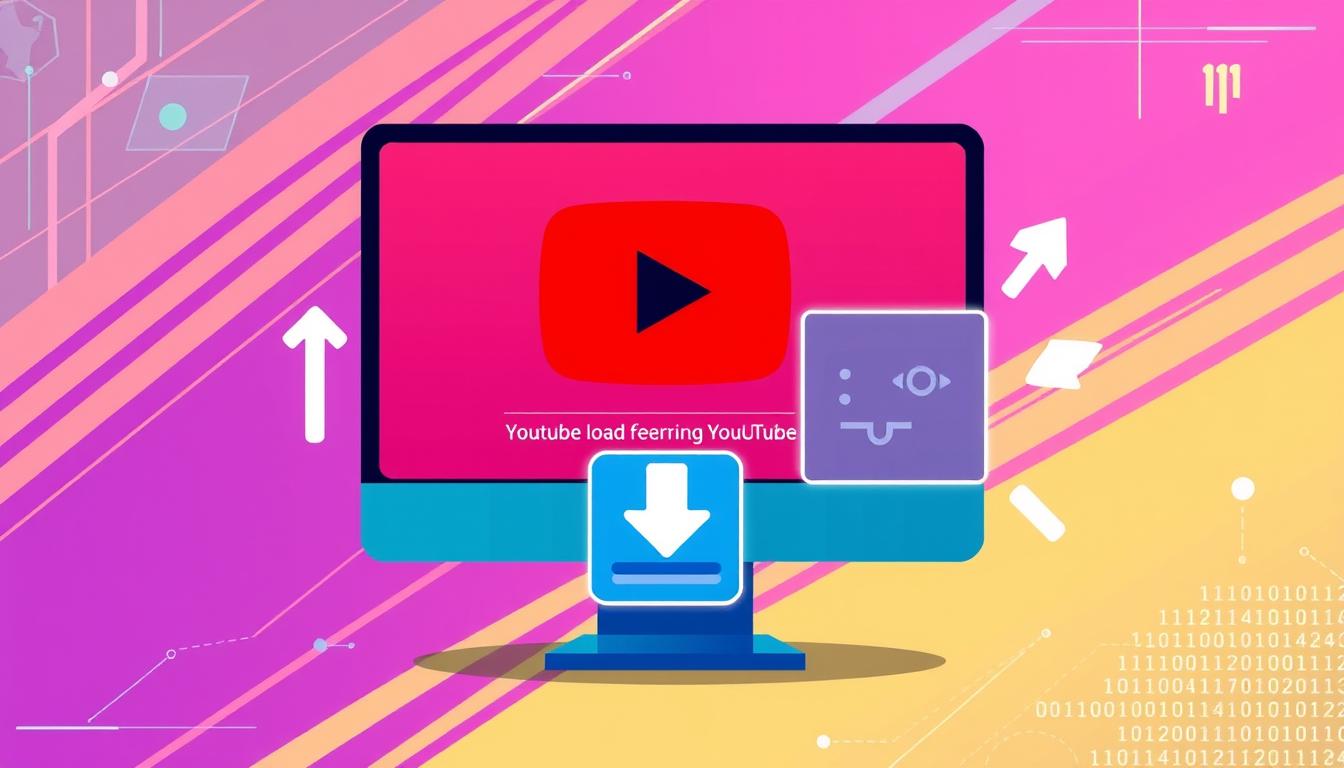
Key Takeaways
- Behold, the magical Views4You YouTube subtitle downloader! It’s like a linguistic Swiss Army knife, offering to download YouTube CC files in more formats than you can shake a stick at: SRT, VTT, STL, SBV, SUB, ASS, DFXP, TTML, and TXT. It’s practically a subtitle buffet!
- Subtitles can be downloaded for YouTube Shorts videos along with traditional videos.
- Want to download YouTube VTT files? It’s easier than stealing candy from a baby (not that we condone that). Just copy-paste the URL of any video with subtitles, and voila! Instant caption gratification.
- YouTube closed captions aren’t just for the hearing impaired. They’re for multitasking ninjas, polyglots-in-training, and those brave souls watching videos in noisy coffee shops. It’s like having a tiny, silent narrator in your pocket!
- YouTube supports downloading youtube closed captions for both short and long videos.
Why Download YouTube Subtitles?
Enhancing Accessibility
YouTube is a big platform for sharing and watching videos. YouTube’s subtitle game is stronger than a bodybuilder’s biceps. It’s got captions for everyone: the deaf, the hard-of-hearing, and those who think “foreign language” means speaking louder and slower.
YouTube’s like the United Nations of subtitles – it’s got more languages than you can shake a dictionary at, including auto-translations that sometimes read like a game of multilingual telephone. It also supports multi-language audio tracks and youtube speech to text. This helps creators reach more people worldwide.
Looking for a YouTube subtitle converter? Tools like DownSub, 4K Download, and JDownloader are here to save the day. And if you want to feel like a subtitle superhero, try browser extensions like “Enhancer for YouTube” and “Subtitles for YouTube”. Cape optional.
Meet BiRead, the linguistic gymnast of the digital world. It’s like having a babel fish for YouTube, offering bilingual subtitles that’ll make you feel like a polyglot prodigy.

Subtitle Edit and Aegisub are like the fairy godmothers of captions. Wave your mouse, and poof! Your subtitles are dressed for the ball, looking fabulous and in just the right place.
Creators can also download youtube subtitles converter through YouTube Studio Beta. This helps make videos more accessible and inclusive.
While tools are helpful, be careful of security risks. Some tools might have malware or steal your info. Also, bad subtitles can ruin the watching experience.
Using the wrong tools can also get you in trouble legally. Always choose safe and official tools for downloading subtitles. Similarly, BiRead helps users overcome language barriers by seamlessly displaying bilingual text side-by-side, enriching their understanding without losing the essence of the original content.
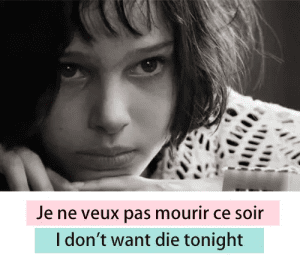
The Benefits of Downloading YouTube Subtitles
Downloading subtitles and youtube cc files from YouTube can greatly improve your viewing experience. It makes videos more accessible and helps with language learning. You can use many tools and platforms to get subtitles.
Subtitles are key for making videos accessible to everyone. About 19% of YouTube users use subtitles to better enjoy their videos. Also, 35% of viewers like watching videos with subtitles in other languages.
Subtitles are especially helpful in noisy places or for those with hearing issues. Watching videos in noisy areas can lead to a 25% increase in engagement with subtitles. Subtitles also boost engagement in educational videos by 40%.
Downloading subtitles also makes it easier to watch or download youtube vtt and learn new languages. Tools like Ecango can save you up to 10 minutes per video. Users are 15% happier when subtitles are available.
Downloading YouTube subtitles offers many benefits. It improves accessibility, enhances language skills, and makes videos more enjoyable. You can choose from simple .srt files to advanced .ssa formats. Many web tools and browser extensions are available to help you.

Enabling and Customizing Subtitles on YouTube
YouTube makes watching videos easier with its subtitle features. It helps viewers with hearing issues or those who like youtube video captions. YouTube has many options to make watching videos better.
To turn on subtitles, click the settings icon in the video player’s corner. Customizing YouTube subtitles is like playing dress-up with words. Pick your language, font, size, and color. It’s like a fashion show, but for text!
Customizing subtitles makes videos more fun for everyone. It helps more people watch videos, including those who speak different languages or have hearing problems. Plus, good subtitles can make videos more popular and help with search rankings.
FAQ
Ever pondered the perks of snagging those elusive YouTube subtitles?
Grabbing YouTube CC files isn’t just a nifty trick; it’s practically like donning a cape and becoming a digital superhero!. It’s like building a linguistic bridge, connecting people across languages and hearing abilities. You’re not just a viewer; you’re a caption crusader!
How do I enable and customize subtitles on YouTube?
Fear not! Enabling subtitles on YouTube is easier than finding cat videos on the internet. Click that magical settings icon, choose “Subtitles/CC,” and voila! You’re now the master of your subtitle domain.
Curious about the various ways to nab those sneaky YouTube video captions?
Hold onto your hats, folks! There are more techniques to download YouTube VTT files than there are stars in the Hollywood Walk of Fame. From YouTube’s own features to third-party websites, browser extensions, and media players – it’s a veritable smorgasbord of subtitle snatching options!
How can I use the downloaded YouTube subtitles?
Downloaded subtitles can be used in many ways. These little text treasures are like Swiss Army knives for videos! They break down language barriers, turn viewers into polyglots, and let you enjoy content even when your Wi-Fi decides to take a siesta. Once you’ve wrangled those wild YouTube transcripts, the world becomes your playground! Slap ’em into different players, sprinkle them across various apps, or get artsy and use them as quirky wallpaper. Sky’s the limit, caption enthusiasts!
Ever wonder why video virtuosos should slap subtitles on their YouTube masterpieces?
It’s a no-brainer, Sherlock! Offering YouTube subtitles is like hosting the most inclusive shindig in town. It’s not just about being a nice guy; it’s about transforming into a content-creating superhero, ensuring your visual feasts are a treat for both peepers and ear drums!
Source Links
- YouTube Subtitles Downloader – https://views4you.com/tools/youtube-subtitles-downloader/
- How to Download Subtitles from YouTube in 7 Steps – https://gotranscript.com/blog/how-to-download-subtitles-from-youtube
- A Guide to Downloading Subtitles and Captions from YouTube – https://vitac.com/a-guide-to-downloading-subtitles-and-captions-from-youtube/
- How to Download YouTube Subtitles Easily – https://www.notta.ai/en/blog/download-subtitles-from-youtube
- How to Add Captions & Subtitles to YouTube Videos: 4 Ways – https://www.descript.com/blog/article/how-to-add-captions-to-youtube-videos
Break language barriers effortlessly with BiRead.
Unlock bilingual subtitles and enrich your browsing experience today.
Try Biread Free