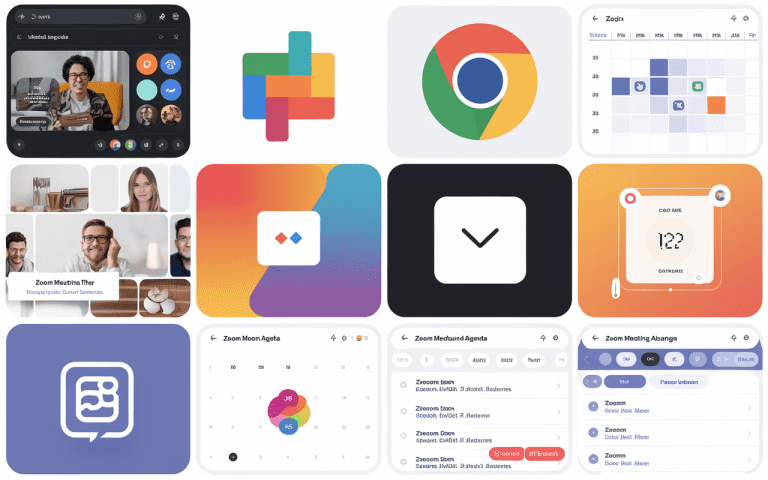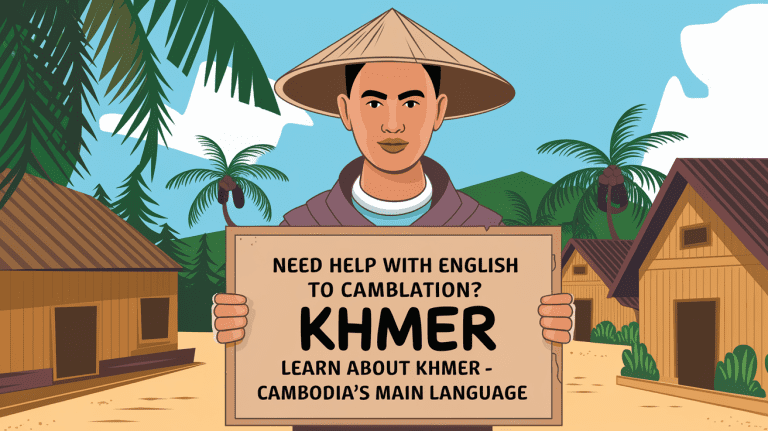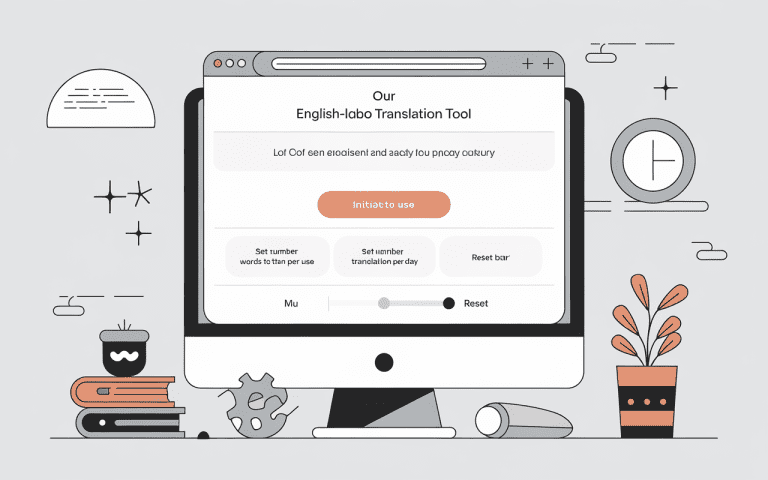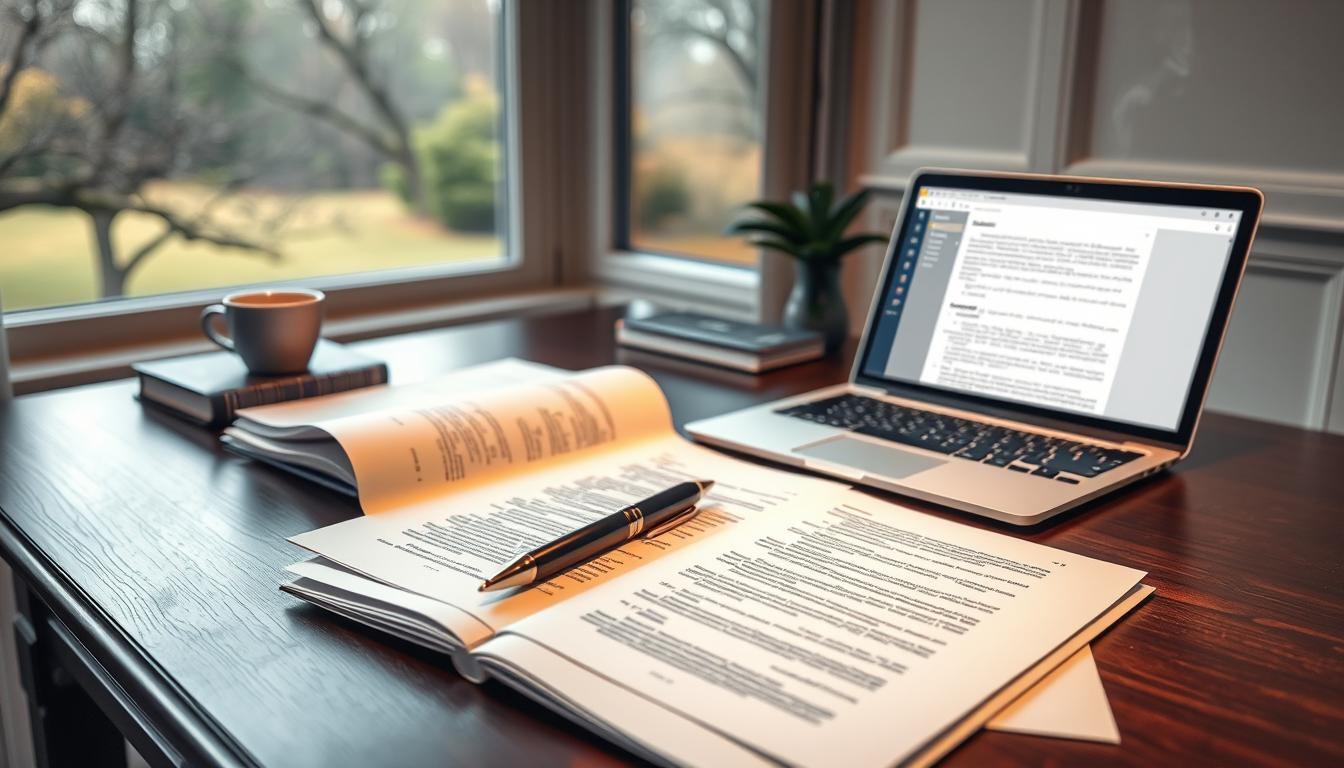YouTube Bilingual Subtitle Translation Easy Creation
Want to grow your YouTube channel and reach more people worldwide? Creating youtube bilingual subtitles translation could be the answer. But how do you get started? This guide will show you how to create YouTube bilingual subtitle translation and make engaging content for different languages.

Key Takeaways
- YouTube’s subtitle translation system offers up to 98.86% accuracy, transforming spoken interviews and videos into accessible text
- Multilingual subtitles can expand your audience, potentially increasing watch time and improving SEO visibility
- Viewers often rely on captions, with 72% using them in loud environments and 68% for better understanding fast dialogue
- The cost of translating subtitles and metadata ranges from $0.10-$0.20 per word, with a timeline of 1-2 weeks
- Notta’s automated YouTube subtitle translation tool provides flexible export options to streamline the process
Understanding YouTube’s Translation Capabilities
YouTube has changed how we watch and make videos. It lets users watch videos in their own language. This is great for learning languages, work, and watching videos.
How YouTube’s Translation System Works
YouTube lets creators add subtitles in many languages. It uses natural language processing for auto-captions. Creators can also add subtitles by hand. This helps reach more people worldwide.
Benefits of Bilingual Subtitles
Bilingual subtitles on YouTube are very helpful. They help language learners understand better. They also help in work, like in healthcare and business, by sharing information easily.
Language Support and Limitations
YouTube supports over 76 languages. It has automatic translation and speech-to-text transcription in many popular languages. But, for rare languages, it might not be as good.
As more people want videos in their own language, YouTube’s help is key. It connects people and helps us understand each other better. This makes YouTube’s videos more valuable for everyone.

| Industry | Benefits of Bilingual Subtitles |
|---|---|
| Language Learning | Enables language learners to comprehend content in their preferred language, enhancing learning efficiency and promoting cross-cultural understanding. |
| Healthcare | Allows medical professionals to efficiently access and understand international medical content, expanding their knowledge base. |
| Business | Facilitates communication and understanding in multicultural business environments, enabling executives to quickly grasp essential information. |
| Academic and Research | Integrates multimedia content into language learning and research, improving comprehension and expanding the scope of scholarly analysis. |
| Legal | Enhances the accuracy and efficiency of reviewing video evidence and depositions by providing bilingual subtitles. |
| Media and Entertainment | Promotes inclusivity and audience engagement by accommodating viewers from diverse linguistic backgrounds. |
Using BiRead for Bilingual Subtitles
BiRead is a powerful option for creating bilingual subtitles efficiently. BiRead offers natural language processing (NLP) capabilities that help translate and generate accurate subtitles in multiple languages, including support for rare languages. This AI-driven tool provides contextual understanding and linguistic accuracy to make subtitles sound natural and culturally relevant.
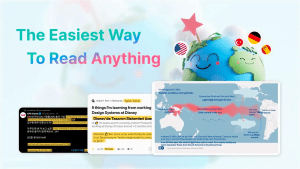
Using BiRead on YouTube allows creators to reach wider audiences by providing subtitles that are not only accurate but also polished and easy to follow. Need your videos to travel? BiRead’s got the passport stamps – crafting subtitles and sprinkling those invisible SEO breadcrumbs in languages from Tokyo to Timbuktu. Watch your content find new homes in viewers’ hearts worldwide.
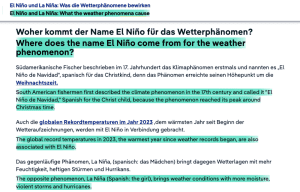
Getting Started with YouTube Bilingual Subtitle Translation
Creating YouTube content that appeals to people worldwide is key. Adding bilingual subtitles is a great way to do this. It lets viewers from different languages enjoy your videos. To start, you can use YouTube’s tools or third-party options.
First, go to YouTube Studio. It’s where you manage your content. Pick a video and go to the “Subtitles” section. There, you can choose the languages for your subtitles.
- YouTube’s auto-translation tool can save time. It makes subtitles in many languages. But, always check the translations for mistakes.
- For more control, you can translate subtitles yourself or hire pros. This way, you can make sure the subtitles are just right.
- You can also upload your own subtitle files. This makes adding bilingual content easy.
Choosing how to translate subtitles depends on your skills, resources, and audience. Think about what’s best for your content.
| Feature | Description |
|---|---|
| Auto-Translation | YouTube’s built-in tool that generates subtitles in multiple languages based on the video’s audio |
| Manual Translation | The process of manually translating subtitles, either by the creator or a professional translator |
| Subtitle File Upload | Uploading pre-translated subtitle files directly to YouTube for seamless integration |
Using bilingual subtitles can help you reach more people. It’s a key part of YouTube content localization. Looking into different language translation models can help you find the right method for your content.
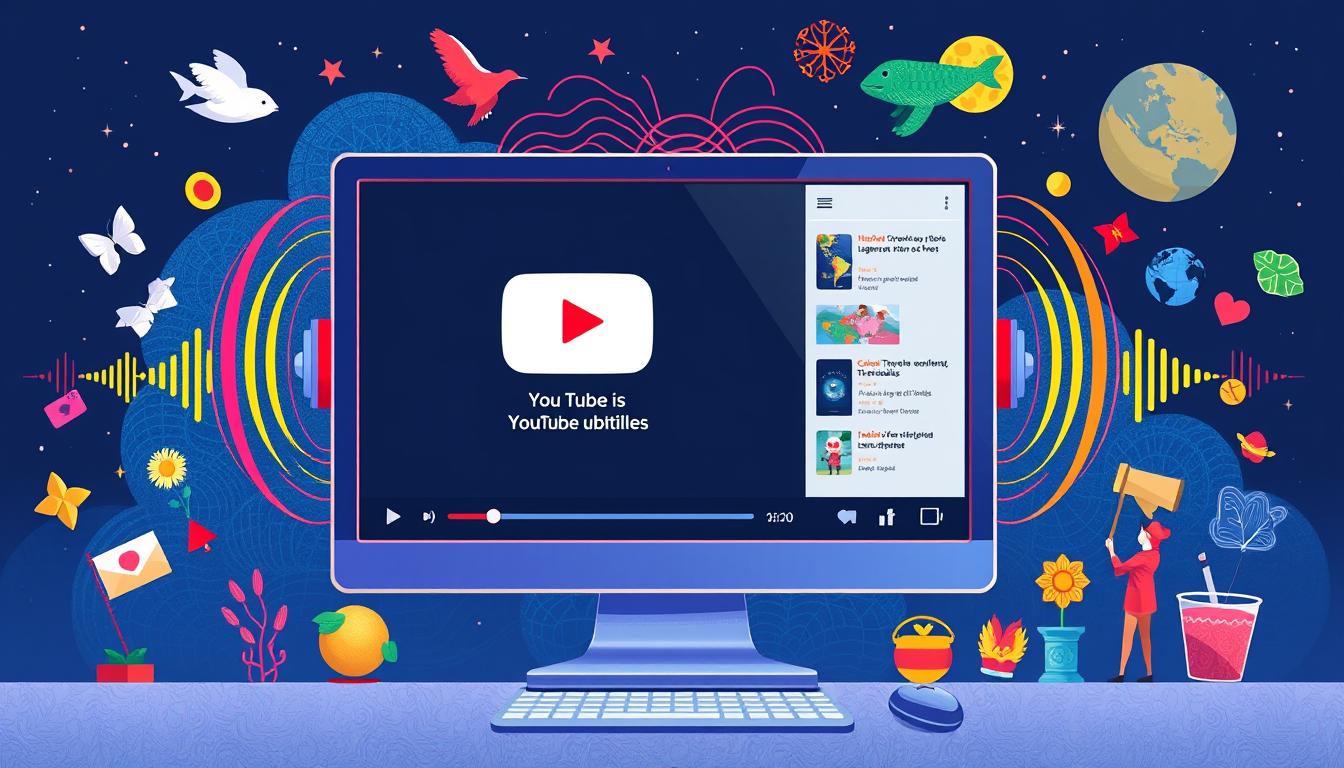
Methods for Creating Youtube Bilingual Subtitles
Got a story the whole world should hear? Adding subtitles is like giving your video wings – suddenly folks from Paris to Tokyo can catch every word. YouTube’s got some neat tricks up its sleeve to help your words travel. Grab a coffee and let’s explore how to make your videos speak in tongues.
Direct Upload Method
This method lets you create subtitles outside of YouTube, like by translating them yourself or using tools. Then, you upload them to your video. This way, you have more control over how well the subtitles are translated. You can also make sure they fit your style perfectly.
Auto-Translation Tool Usage
YouTube has tools that can quickly translate subtitles for you. These tools can turn your subtitles into many languages. But, you might need to check them over to make sure they’re right.
Manual Translation Process
For a more personal touch, you can type the subtitles yourself in YouTube Studio. This way, you have full control over the translation. But, it can take a lot of time, especially for long videos or if you’re doing many languages.
Ready to help your videos speak new languages? Finding your subtitle sweet spot is like choosing the right path up a mountain – some routes are quick but steep, others take time but feel easier. Pick what matches your skills and schedule.

| Method | Advantages | Disadvantages |
|---|---|---|
| Direct Upload |
|
|
| Auto-Translation |
|
|
| Manual Translation |
|
|
Looking at the different methods and their pros and cons helps you choose the best one for you. This way, you can improve your video’s multilingual subtitles and automatic translation features.
Optimizing Video Content for Global Audiences
Optimizing video content for global audiences is more than just translating subtitles. It includes translating video titles and descriptions. It also means using the right keywords for each language and making sure the content fits the culture. This makes videos easier to find in different places and better for viewers who don’t speak the original language.
Picture planting your videos in different gardens worldwide – that’s what these translation tricks do. Your titles bloom in Paris, descriptions flourish in Seoul, and tags sprout up in local searches like wildflowers. No more keeping your stories stuck in one language’s backyard. Also, making the content fit local tastes and customs can make viewers more engaged and interested.
YouTube’s Content Manager is a great tool for creators to manage their video content’s localization. It lets creators easily translate and publish titles, descriptions, and other metadata in different languages. This makes it easier to reach people all over the world. By making their videos available to international viewers, creators can grow their audience, get more subscribers, and improve the viewing experience for a wide range of people.
Conclusion
Ever notice how street food vendors draw crowds from everywhere? That’s what bilingual subtitles do for your YouTube channel. Pop those language barriers like bubbles, and suddenly viewers from Bangkok to Berlin feel welcome at your video feast.
BiRead’s like that friend who speaks all the languages – helping you nail those subtle jokes and cultural winks that make content feel truly local, not just translated. By using BiRead and YouTube’s tools together, creators can seamlessly reach international audiences, build a stronger presence, and improve SEO visibility.
FAQ
What is the process for adding translated video titles and descriptions to YouTube?
To add translations, sign in to YouTube Studio. Then, pick a video and add a language. Finally, enter the translated title and description.
How can BiRead assist with bilingual subtitle creation?
BiRead uses NLP and machine learning to produce accurate, context-aware subtitles for YouTube videos. It helps ensure that the subtitles are fluent and culturally appropriate, making it a valuable tool for global content optimization.
What are the benefits of adding bilingual subtitles to YouTube videos?
Adding subtitles helps reach more people worldwide. It also boosts SEO and makes videos easier for non-native speakers to understand.
What are the limitations of YouTube’s language support?
YouTube supports many languages. But, it might not have support for very rare languages.
How do I choose the best method for creating bilingual subtitles on YouTube?
Choose based on your language skills and how much time you have. Direct upload, auto-translation, and manual typing each have their own benefits.
What other steps should I take to optimize my video content for global audiences?
Besides subtitles, translate titles and descriptions. Use the right keywords for each language. Also, make sure your content is culturally relevant.
Source Links
- How to Add Translated Subtitles to YouTube Videos – https://www.notta.ai/en/blog/youtube-subtitle-translator
- How to translate your YouTube video and turn it truly global – https://www.datadab.com/blog/translate-youtube-video/
- Speak YouTube Subtitles – Translating and Reading with TTS – https://notegpt.io/blog/speak-youtube-subtitles
- Translate Videos Into Multiple Languages : YouTube – https://www.linkedin.com/pulse/translate-videos-multiple-languages-youtube-nilesh-aswani
- Bilingual YouTube Live subtitles with spf.io’s Language Switcher – spf.io – https://www.spf.io/2021/03/30/how-to-translate-youtube-live-subtitles-for-livestream/